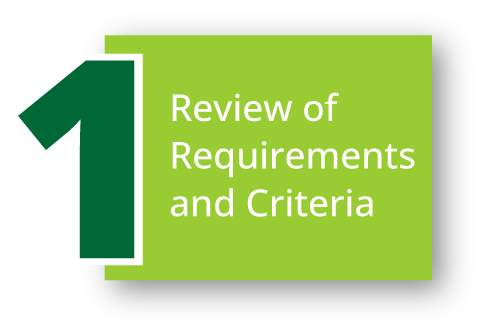UIS
Undergraduate Enroll Fees Payment
Bucaramanga
.
.
Payment of the
enrolment fee
The Universidad Industrial de Santander will carry out the necessary searches in the databases of public and private entities during the stay of the student in the academic programs studied at UIS, in order to verify the veracity of the information provided by the student, as well as the authenticity of the documents presented for the purpose of the enrollment settlement.
The submission of inaccurate or incomplete information that causes a reduction in the value of the regular enrollment, discounts or exemption from payment will be considered as serious misconduct, according to the regulatory procedures. The qualification of the fault will be carried out without prejudice to the regulatory and legal actions that may be applicable, such as the reassessment of the enrollment, including the collection of the maximum value, as provided for in the Agreement 032 of 1996 of the Superior Council.
Note 1: All admitted students must request the password to enter the Academic System in the following button:
Note 2: Those admitted who have been students of Universidad Industrial de Santander must submit the documentation again. Anyone who does not submit the information will not have a registration fee.
Documentation must be uploaded from Tuesday, July 2 to Thursday, July 11, 2024 in PDF format.
IMPORTANT
Dates
Since
02
Until
11
Tuesday
July
Thursday
July
TUITION SETTLEMENT
02
Tuesday
July
11
Thursday
July
TUITION SETTLEMENT
Note: If you have any questions regarding the process, please enter the Zoom room that corresponds to your faculty, the officials from the Collections section will be willing to guide you from Tuesday, December 5, at 10:00 a.m. A.M. – 12:00 p.m. and from 3:00 p.m. to 5:00 p.m.
Required
Documents
Form Instructions
| Note 1: The form must be filled out properly and must be signed in pen by the members of the Family Economic Unit (UEF). Note 2: The form must be filled out directly in the PDF without changing the font size. |
To download the admission letter, enter the Admissions Module, please note that to access the system you must have at hand: .
|
Official and/or public institutions
| Private Institutions Original certification issued by the Educational Institution signed by the Rector or the Paymaster, which indicates:
|
1. Documento de identidad 1. Identity document
2. Housing Stratification Certificate
Note 1: the certificate must correspond to the address corresponding to the one reported in the admission letter. Note 2: Students residing in cities other than the city of Bucaramanga must present the stratification certificate. Residents of Bucaramanga
| 3. Sisbén If you are registered in the SISBEN IV database, in the socio-economic form, transfer the SISBEN group to box 11. Attach the consultation record of the Sisbén Consultation page (click here) with a consultation date not exceeding 30 days. 4. Marital Status Students who are married or in a de facto marital union must additionally attach the civil registry of marriage or the public deed of constitution of the de facto marital union. 5. Certificate of Election If the student participated in the elections of:
|
Submit the document as applicable to your case:
|
|
Fill out on both sides and duly signed in pen by the members of the Family Economic Unit (UEF).
- Download the form. Socio-Economic Form
- Open it from Adobe Acrobat Reader.
- Select “Fill & Sign”.
- “Add text” by locating in the respective boxes to fill out the form.
- Once completed, print the form.
- Sign with black pen.
- Scan document and upload in PDF format.
Note 1: Review the instructions on the back of the form.
Note 2: The form must be filled out directly in the PDF without changing the font size.
To download the admission letter, access the Admissions Module. Please note that in order to access the system you will need to have at hand:
- Type of document
- Identification document number
- Registration number of Saber 11° ICFES exam (AC Code)
Official and/or public institutions
- Attach a copy of the degree certificate.
Private Institutions
- Original certification issued by the Educational Institution signed by the
- Rector or the Paymaster, which indicates:
- School’s ICFES code
- That it is indicated that it is a school
- Working hours (daytime, night, semi-annual or other)
- Value of Monthly Pension Paid in Grade 11
- If you have been a scholarship recipient in grade 11, it must be specified in the certification
1. Identity document
Photocopy of the identity document extended to 150 of the members (father, mother and student).
2. Place of residence
For admitted residents of Floridablanca, Girón, Piedecuesta or any other municipality in the country, attach the original certificate of stratification of the housing of the members of the Family Economic Unit-UEF, issued by the Municipal Planning Office and valid for no more than 30 days, in which the address of the property and the socioeconomic stratum are specified. (The address corresponds to the one reported in the admission letter).
Students residing in the city of Bucaramanga do not have to present this certificate.
3. Sisbén
If you are registered in the SISBEN IV database, in the socio-economic form, transfer the SISBEN group to box 11. Attach the consultation record of the Sisbén Consultation page (click here) with a consultation date not exceeding 30 days.
4. Marital Status
Students who are married or in a de facto marital union must additionally attach the civil registry of marriage or the public deed of constitution of the de facto marital union.
5. Certificate of Election
If the student participated in the elections of:
- Elections held on October 29, 2023.
- Municipal Youth Councils of December 5, 2021.
Submit the document as applicable to your case:
- Persons obliged to declare income: Form 210 Income Tax Return and Supplementary Income Tax Return for Natural Persons and Assimilated Persons of Residents and Illiquid Estates of Resident Deceased Persons for the year 2022, duly signed by the declarant and stamped by the bank or electronic seal of the DIAN. In the socioeconomic form, transfer to boxes 16, 23 (parents), or boxes 30, 37 (benefactors) if applicable, the value of the taxable net income of the general certificate, line 97 of the income tax return.
- If the income tax filer is a Pensioner: Form 210 Income Tax Return and Supplementary Income Tax Return for Natural Persons and Assimilated Residents and Illiquid Inheritances of Resident Deceased Persons for the year 2022, duly signed by the declarant and stamped by the bank or electronic seal of the DIAN, In the socioeconomic form transfer to boxes 16, 23 (parents), or boxes 30, 37 (benefactors) if applicable, The value of the taxable net income in the general certificate, line 97 of the income tax return and in boxes 17, 24 (parents), or boxes 31.38 (benefactors), if applicable, the value of the net income line 101 of the income tax return.
- Employees not required to declare income: Form 220 Certificate of income and withholdings for Earned Income and Pensions for the year 2022. On the socioeconomic form, transfer to boxes 16, 23 (parents), or boxes 30, 37 (benefactors) if applicable, the result of subtracting the value of line 49 corresponding to total gross income, minus the value of line 47 corresponding to severance payments consigned to the severance fund.
- Pensioners not required to declare income: Certificate from the Pension Fund or COLPENSIONES, specifying the total value of income for the year 2022 for old-age, disability, substitution or survivor’s pension. On the socioeconomic form, transfer the value of the annual income to boxes 16, 23 (parents), or boxes 30, 37 (benefactors) if applicable.
- Self-employed workers not required to declare income: In the socioeconomic form, transfer to boxes 16, 23 (parents), or boxes 30, 37 (benefactors) if applicable, the value of the total income received declared in the income certification for non-declaring self-employed person year 2022, duly completed and signed by the worker. Download the non-filing form (click here).
- Separation of parents: On the socio-economic form, transfer to boxes 17, 24 (parents), the annual value corresponding to the maintenance quota. Attach one of the following supports:
- Public deed of dissolution of the conjugal partnership or judgment of the family court specifying the maintenance quota.
- Conciliation act before an entity authorized by law, in which the maintenance quota is established.
- Certificate of non-conciliation, setting the provisional maintenance quota.
- Demand for maintenance or complaint for lack of food assistance (current status of the process in the last six months).
- Death of any of the members of the UEF:
- No survivor’s pension: On the socioeconomic form in boxes 17, 24 (parents), record zero value. Attach the original of the civil registry of death of the deceased member and a certificate from the Pension entity specifying that there is no replacement or survivors’ pension for each of those who prove the status of beneficiaries.
- With survivor’s pension: On the socioeconomic form in boxes 17, 24 (parents), record the value of the income received in the year 2022 by pension. Attach the civil registry of death of the deceased member and certificate of income and withholdings for work income and pensions for the year 2022, issued by the Pension Entity that granted the replacement or survivors’ pension for those who prove the status of beneficiaries.
- Disappearance of one of the parents: In the socioeconomic form in boxes 17, 24 (parents), enter a value of zero. Attach legal documents issued by the competent authority that support the disappearance. (kidnapping, natural events, repression or others).
TUITION
Payment
Once all the documentation is received and accepted, the settlement can be downloaded from UIS institutional website from Thursday, July 11, 2024.
Note 1: For admitted students who may be considered potential beneficiaries of the State Policy of Free Enrolment, please consult the following link: Government support for students (click here). If you are sure that you comply with the requirements of the State Policy on Free Tuition in Public Higher Education Institutions, you will be able to legalize your enrollment without payment of the settlement.
Note 2: Remember that the benefit of the State Free Status Policy does not cover health services, and these will be assumed by the student. In the following link, you will find the process for the payment of health rights:
The Ministry of National Education (MEN) is responsible for validating and verifying compliance with the requirements for access to the Free Education Policy. Once the MEN has identified the applicants who do not meet the requirements established by the Gratuity Policy, the UIS will inform them of this situation and consequently they must make the corresponding payment for the 2024-2 semester. In this case, the Collections Section will generate a new settlement receipt, which you must pay within the established period.
Note: If you have any questions or concerns about the settlement process, please contact:
- Phone: +57 (607) 634 4000 ext. 2869 – 2147
- Email: anamarin@uis.edu.co
Payment of tuition fees (students WITHOUT Gratuity Policy)
- Click on the “Pagos Electrónico” (Electronic Payments) button
- Click on the option “Pagos liquidaciones pregrado y posgrado” (Undergraduate and Graduate Settlement Payments)
- Enter your assigned code and password
- Download clearance or pay online.
Payment of health fees (students with a Free Tuition Policy)
- Click on the “Pagos Electrónicos” (Electronic Payments) button
- Click on the “Pagos recaudo general” (General collection payments) option.
- Enter your student code.
- Select the option “Pago derechos de salud 2023-II” (Payment of health rights 2024-II).
- Download the receipt or pay online.
DO YOU WANT MORE INFORMATION?
Contact Us


Collection Section
Telphone: +57 (607) 634 4000
Extension: 2869 – 2147
E-mail: anamarin@uis.edu.co


UIS Central Campus
Bucaramanga, Santander
Carrera 27 calle 9


Office hours:
Monday to Friday
7:00 a.m. a 12:00 noon
2:00 p.m. a 5:00 p.m.